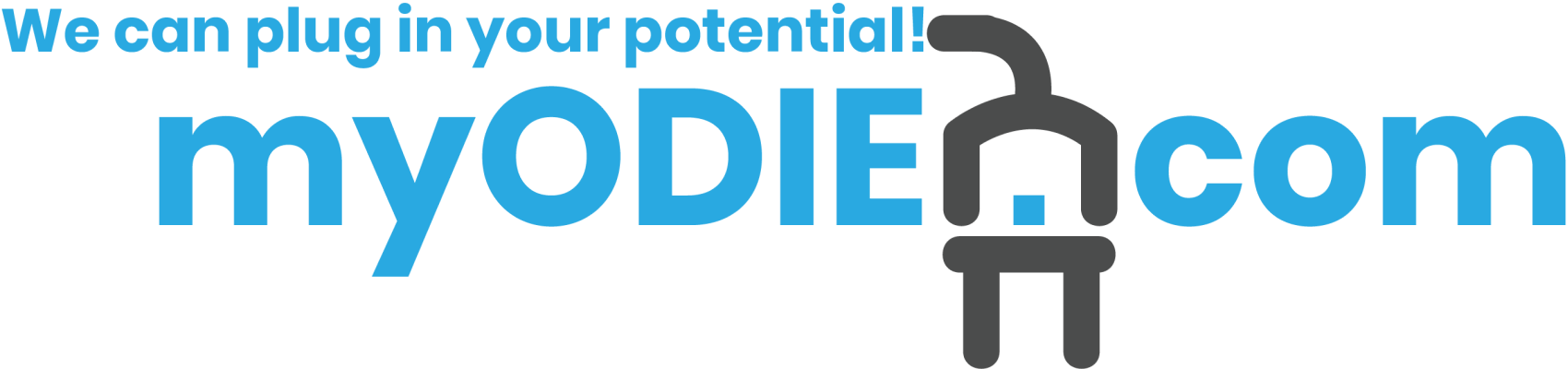The myODIE.com Support Assistant was developed by our Technical Support Team during the COVID-19 pandemic.
The myODIE.com Support Assistant is a culmination of hundreds of hours of PowerShell scripts that were developed to allow end-user to install there own applications without the need of a myODIE.com Technical Support Technician.
The myODIE.com Support Assistant is designed to be used on Microsoft Windows 10 | 11 Operating System(s).
All client’s may email Technical Support at [email protected] from any e-mail provider available to the end user.
All client’s have access to the Client Access Portal which is accessible via your email address and password. All myODIE.com client’s employees must be registered in the Client Access Portal to request technical support services.
All client’s may contact +1 720-439-3838 in the case of an emergency which can not wait until normal business hours to be resolved. In the case of an emergency, the Technical Support Technician will be notified immediately, and Emergency Technical Support rates will apply (See Technical Support Rates & Trip Fees Document).