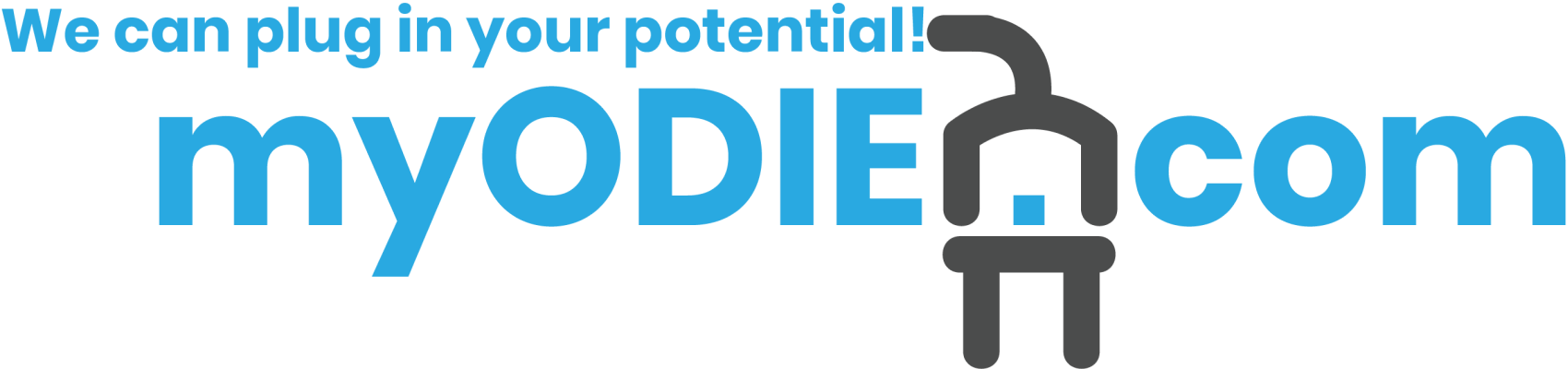Greenway Health is aware of the latest vulnerabilities with Log4j 1.2.x. Although these vulnerabilities do not impact the Intergy product itself, for clients on v.11.10 and higher, there is an unused Java JAR file containing compressed versions of other files located in your Intergy installation directory they suggest you delete to mitigate issues with vulnerability scans.
File Location: C:\Intergy\ProRT\install\configbackup\log4j-1.2.16.jar
Please note, deleting this file will not impact your Intergy (PM | EMR) functionality.
Procedure:
- Select “Start” button (Windows Icon)
- Select “Windows System”
- Select “File Explorer”
- Select “Local Disk (C:)” (Left File Menu)
- Select “Intergy”
- Select “ProRT”
- Select “install”
- Select “configbackup”
- Right-Click “log4j.1.2.16.jar”
- Select “Delete”
Note: If the Intergy Folder does not exist, you are not currently using a local installation of Intergy on your workstation and you are not susceptible to this vulnerability.