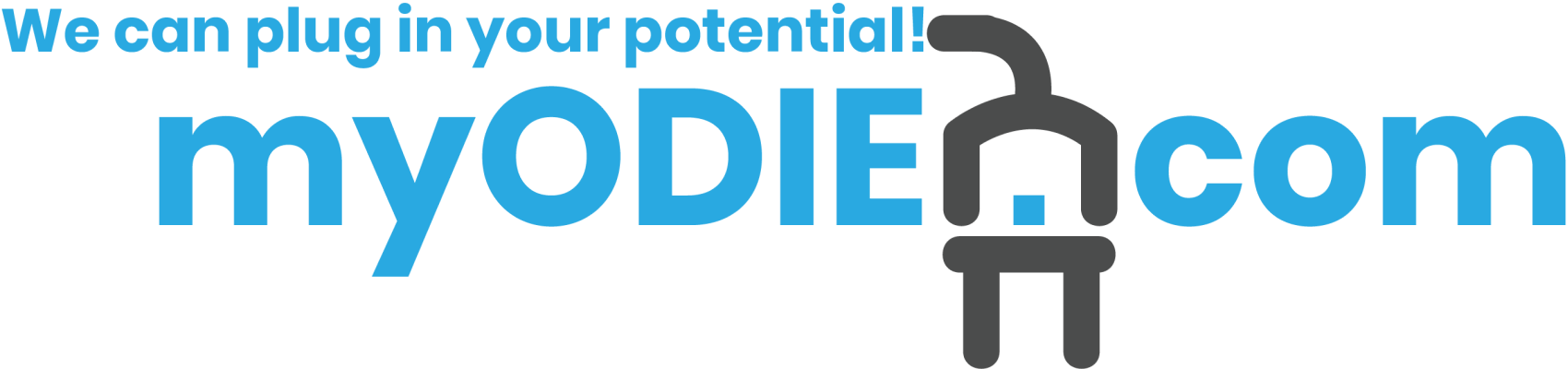Technical Support Service Calls:
- The “CLIENT” will have access to the myODIE.com Client Access Portal (support.myodie.com) which is accessible via your email address and password. The “CLIENT’S” employees must be registered in the myODIE.com Client Access Portal to request technical support services.
- PROTECTED HEALTH INFORMATION (PHI) SHOULD NOT BE SUBMITTED TO MYODIE.COM VIA THE CLIENT ACCESS PORTAL.
- MYODIE.COM DOES NOT CONTROL, REVIEW, REVISE, ENDORSE, OR ACCEPT RESPONSIBILITY FOR ANY CONTENT, INFORMATION, MESSAGES, MATERIALS, PROJECTS ACCESSIBLE FROM OR LINKED THROUGH OUR CLIENT ACCESS PORTAL, EXCEPT AS WARRANTED IN A SEPARATE AGREEMENT, MYODIE.COM MAKES NO REPRESENTATIONS OR WARRANTIES REGARDING THE CLIENT ACCESS PORTAL, AND SHALL NOT BE RESPONSIBLE FOR ANY OF THE FOREGOING. ANY USE OF A KNOWLEDGE BASE ARTICLES THE “CLIENT” MAY HAVE ACCESS TO IS USED AT THE “CLIENT’S” OWN RISK.
- The “CLIENT” may email myODIE.com Technical Support at [email protected] from any email provider available to the end user.
- PROTECTED HEALTH INFORMATION (PHI) SHOULD NOT BE SUBMITTED TO MYODIE.COM VIA EMAIL.
- The “CLIENT” may call +1 720-439-3838 and speak to a myODIE.com Technical Support Dispatcher who can assist in creating a new support request and setting up a scheduled service call with the next available technician.
- PROTECTED HEALTH INFORMATION (PHI) SHOULD NOT BE PROVIDED TO THE MYODIE.COM TECHINICAL SUPPORT ASSISTANT.
- myODIE.com requests that no “CLIENT” call a myODIE.com Technical Support Technician(s) directly out of respect for the current client they may be assisting. The most common complaint received by Information Technology Consulting Firms is that the Technical Support Technician is on the phone while they are being billed for a service call. Please call +1 720-439-3838 and have the myODIE.com Technical Support Dispatcher will create a return phone call “To-Do” for the Technical Support Technician. A Technical Support Technician will contact you at their first availability. In the case of an emergency, the myODIE.com Technical Support Technician will be notified immediately, and Emergency Technical Support rates will apply (See Technical Support Rates & Trip Fees Document).
Technical Support Service Call Escalation:
- The “CLIENT” requesting immediate assistance will be billed at Emergency Support Rates (See Technical Support Rates & Trip Fees Document).
After Hours Technical Support (Monday thru Friday):
- The “CLIENT” requesting After Hours Technical Support will be billed at Level III Technical Support rates (See Technical Support Rates & Trip Fees Document).
- After Hours Technical Support is Monday thru Friday from 05:00 P.M. to 08:00 A.M. (MST) (Holidays Excluded) for all Service Level Agreements.
- After Hours Technical Support is based on technician availability.
- The “CLIENT” requesting After Hours Technical Support must be confirmed (1) day prior to the service call, by calling myODIE.com Technical Support at +1 720-439-3838. On-site and Offsite | Remote Technical Support Technicians must be able to contact the “CLIENT’S” Office | Practice Manager for any concerns or issues, that may arise.
*myODIE.com will strive to provide the best possible response time for After Hours Technical Support requests. This is done in the interest of good customer service and in no way implies myODIE.com will be able, or obligated, to deliver immediate resolution to After Hours Technical Support requests.
Weekend Support (Saturday and Sunday):
- The “CLIENT” requesting Weekend Technical Support will be billed at Level III Technical Support rates (See Technical Support Rates & Trip Fees Document).
- Weekend Technical Support Services are Saturday and Sunday from 08:00 A.M. to 05:00 P.M. (MST) (Holidays Excluded) for all Service Level Agreements.
- Weekend Technical Support is based on technician availability.
- The “CLIENT” requesting Weekend Technical Support, must be confirmed on the Thursday prior to the service call by calling myODIE.com Technical Support at 720-439-3838. On-site and Offsite | Remote Technical Support Technicians must be able to contact the “CLIENTS” Office | Practice Manager for any concerns or issues that may arise.
*myODIE.com will strive to provide the best possible response time for Weekend Technical Support requests. This is done in the interest of good customer service and in no way implies myODIE.com will be able, or obligated, to deliver immediate resolution to Weekend Technical Support requests.