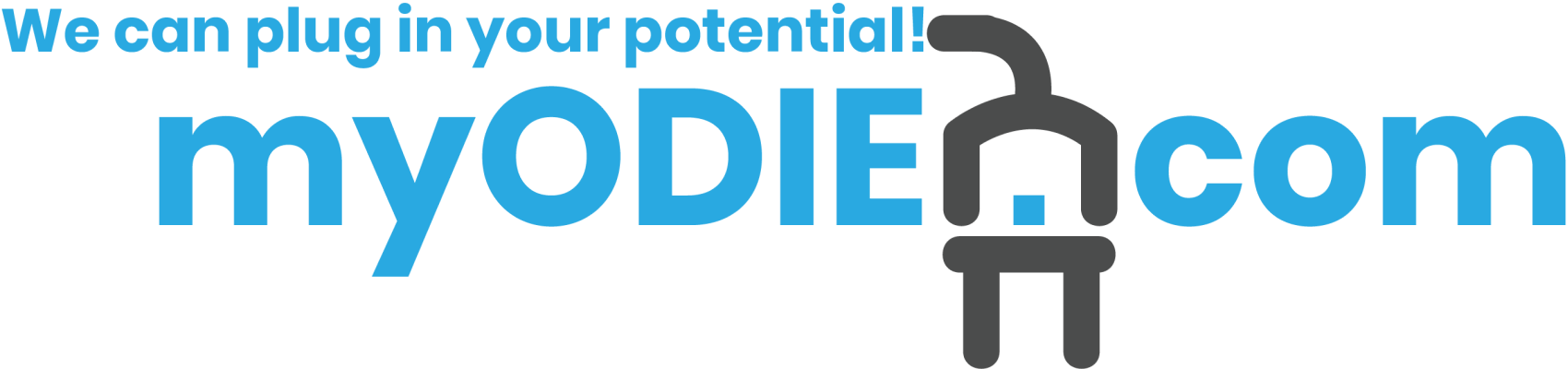Documentation:
- Technical Support Service Ticket (Onsite Technical Support): All myODIE.com Technical Support Technicians will fill out a Technical Support Service Ticket for Onsite Technical Support, and have it approved and electronically signed by the “CLIENTS” Office/Practice Manager upon completion of scheduled work done. A copy of the Technical Support Service Ticket will be available to the “CLIENTS” Office/Practice Manager at time of completion via the myODIE.com Client Access Portal (CAP). myODIE.com maintains all original Technical Support Service Ticket documentation.
- Technical Support Service Ticket (Offsite/Remote Technical Support): All myODIE.com Technical Support Technicians will fill out a Technical Support Service Ticket for Remote/Offsite Technical Support. A copy of the Technical Support Service Ticket will be available to the “CLIENTS” Office/Practice Manager at time of completion via the myODIE.com Client Access Portal (CAP). The “CLIENTS” Office/Practice Manager must approve the Statement of Work by using one of the following options:
- The “CLIENT” must print, sign and return the Technical Support Service Ticket to myODIE.com via email ([email protected]) within (24) hours or all work is assumed approved by the “CLIENT”.
- The “CLIENT” must access the myODIE.com’s Client Access Portal ([email protected]) and use the Customer Sign-Off feature.
myODIE.com maintains all original Technical Support Service Ticket documentation.
Time:
- At the time of the initial Technical Support Service request, the myODIE.com Technical Support Dispatcher may make an immediate attempt to remotely gather further information regarding the assistance needed, such as screenshots or error messages, to determine technical support level and what type of service call (On-site/Off-site) will need to be scheduled. This will not be charged to the “CLIENT” and the myODIE.com Technical Support Dispatcher will not offer any technical support service at the time of the request.
- On-site technical support is billable upon arrival at the location and ends at the completion of the Technical Support Service Ticket, which is then approved and e-signed by the “CLIENTS” Office/Practice Manager.
- Offsite/Remote technical support is billable upon connection to device (workstation, server, router), and ends at completion of Technical Support Service Ticket, which is then available to the “CLIENTS” Office/Practice Manager via the myODIE.com Client Access Portal.
- All time spent in dialogue with an end user experiencing an issue or seeking technical support services of any kind via On-site, Off-site/Remotely (phone, e-mail, SMS (Text), Skype) will be billed in accordance with the Technical Support Rates & Trip Fees Document.
Hourly Rates & Discounts:
myODIE.com Technical Support Technicians are never allowed to discuss hourly rates or discounts with a “CLIENT” unless they are part of the myODIE.com Senior Management Team.
myODIE.com Technical Support Technicians may only estimate the hours to complete a job. The Technical Support Service Ticket is the only documentation of the time spent and steps taken in resolving the issues. Hourly rates and discounts may only be discussed with myODIE.com Senior Management Team prior to the start of any Technical Support Service Ticket request.